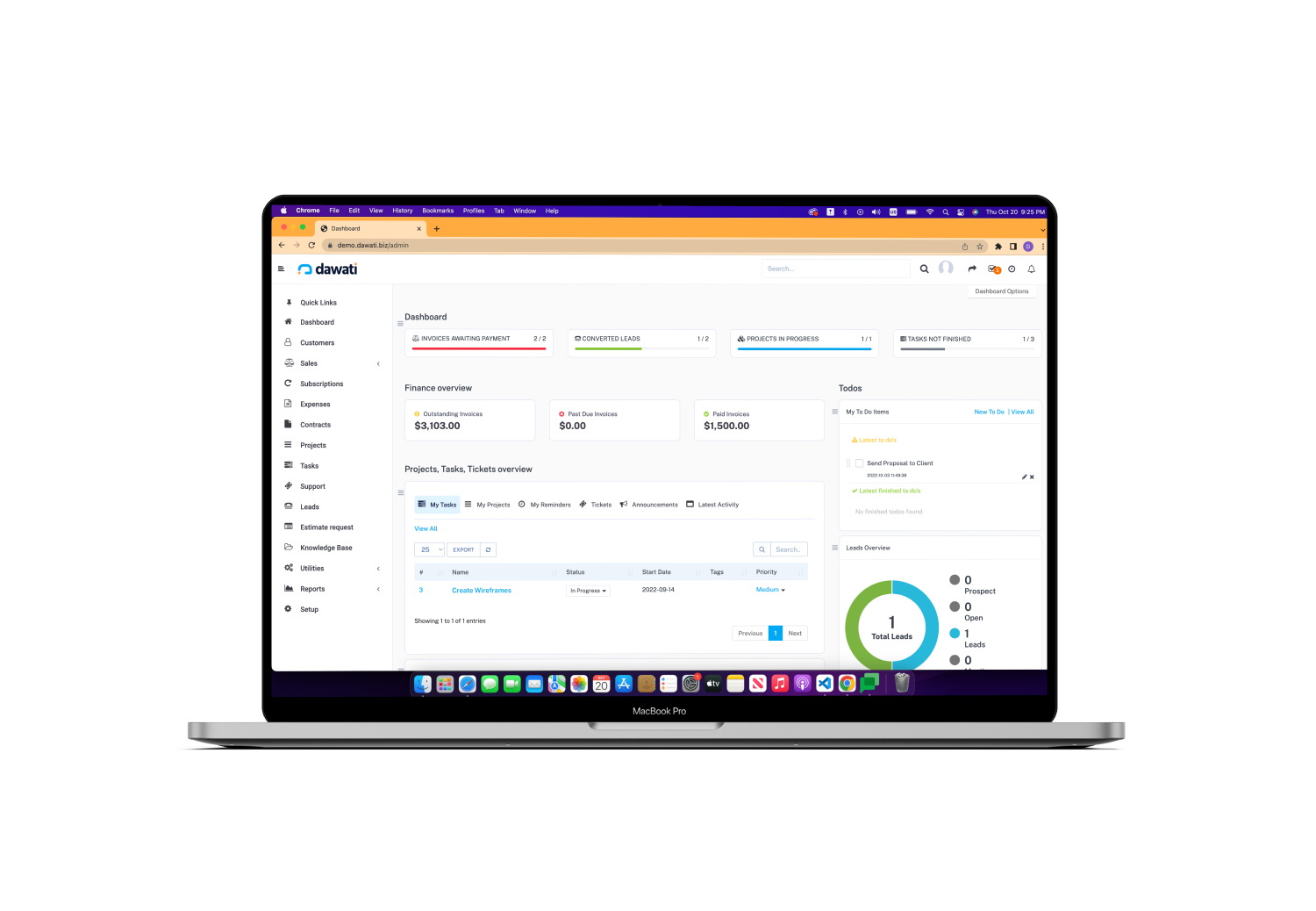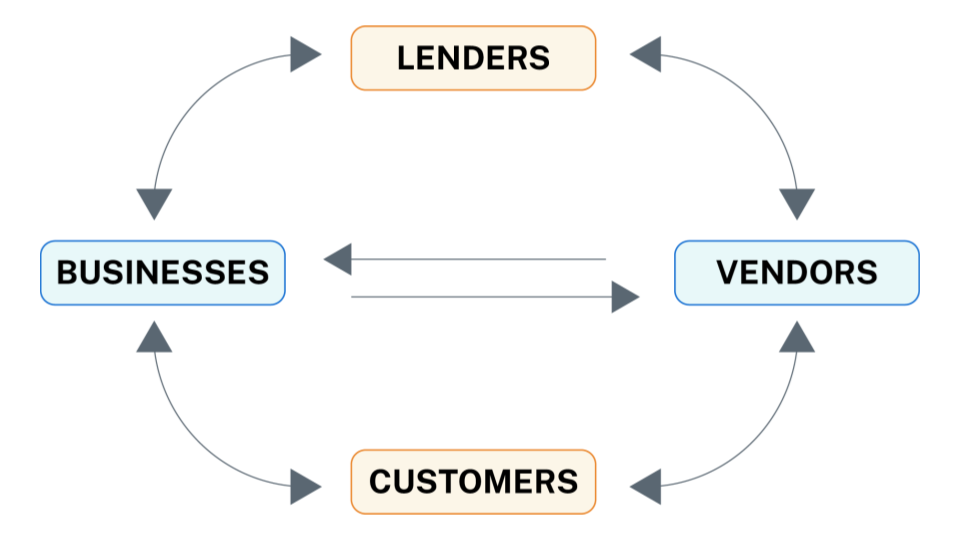Build on your success by implementing the most advanced workhub – designed to seamlessly integrate with your business bringing a powerful system to grow your business and delight your customers.
Starter
150$
 Per User
Per User Full Access to entire Work Hub
Full Access to entire Work Hub Safe, reliable backup
Safe, reliable backup Access from anywhere
Access from anywhere 64MB file upload
64MB file upload 600 Minutes of Consultation
600 Minutes of Consultation 1 Month of Managed Services
1 Month of Managed Services Priority Support
Priority Support Dedicated Technical Account Manager
Dedicated Technical Account Manager
PLUS
250$
 Per User
Per User Full Access to entire Work Hub
Full Access to entire Work Hub Safe, reliable backup
Safe, reliable backup Access from anywhere
Access from anywhere 128MB file upload
128MB file upload 2400 Minutes of Consultation
2400 Minutes of Consultation 3 Month of Managed Services
3 Month of Managed Services Priority Support
Priority Support Dedicated Technical Account Manager
Dedicated Technical Account Manager
ENTERPRISE
500$
 Call for Pricing
Call for Pricing Full Access to entire Work Hub
Full Access to entire Work Hub Safe, reliable backup
Safe, reliable backup Access from anywhere
Access from anywhere 250MB file upload
250MB file upload Consultation Minutes to be determined
Consultation Minutes to be determined Managed Services as needed
Managed Services as needed Priority Support
Priority Support Dedicated Technical Account Manager
Dedicated Technical Account Manager